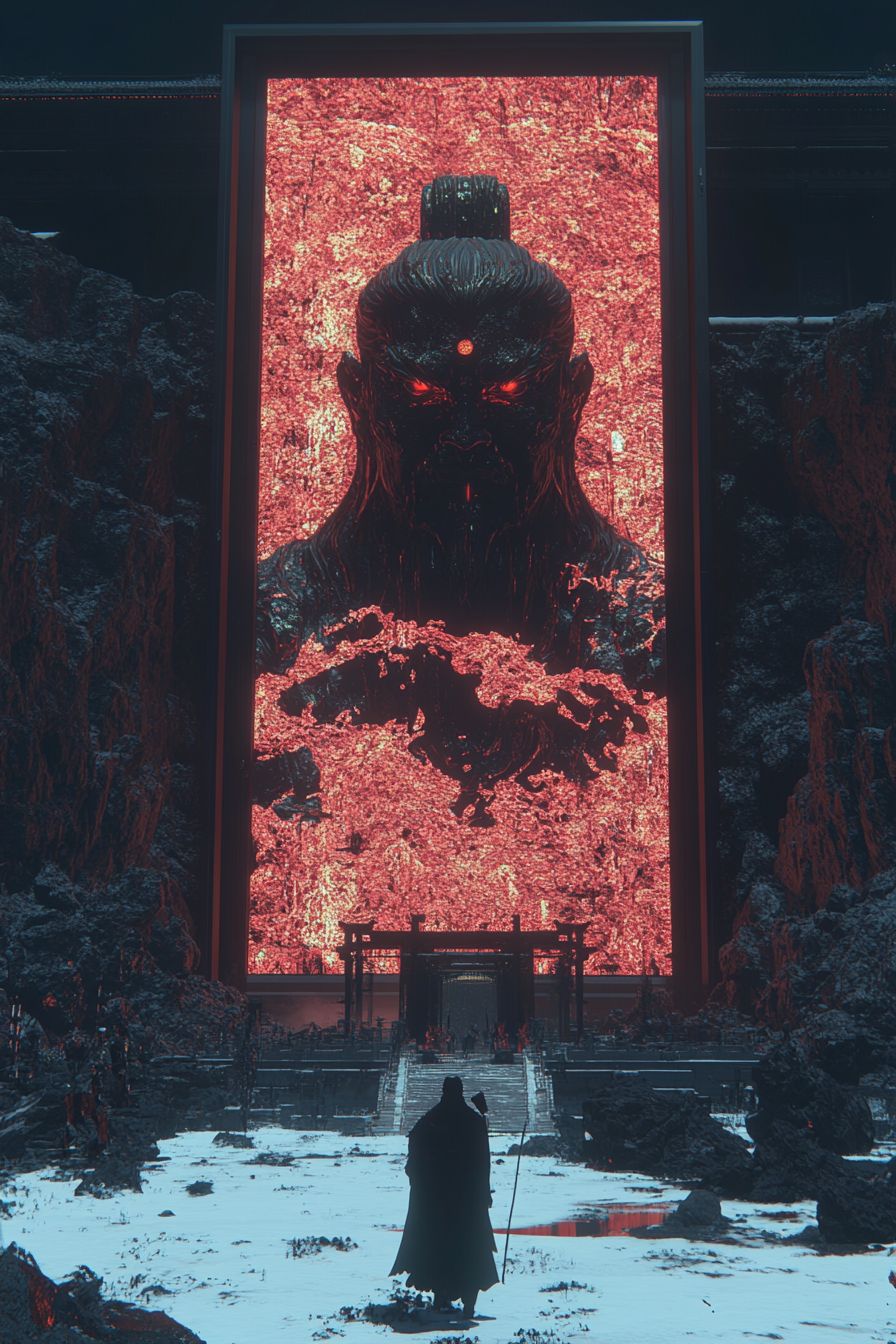Art Style Type
This SREF style blends neo-cyberpunk with modern anime aesthetics, featuring a strong hand-drawn feel and vibrant color contrasts. It draws from Japanese animation's detailed linework and expressive exaggeration, but creates a uniquely digital yet artistic visual experience through distinctive color saturation and light-shadow treatment. The style evokes classic anime works like "Akira" while incorporating more contemporary visual language.
Style Characteristics
The main characteristics of this SREF include vivid saturated color combinations, particularly the bold use of neon blues, magenta purples, and bright yellows that create powerful visual impact. Light and shadow are handled with exceptional detail, especially the glow effects from light sources that create dramatic atmospheres. Lines are crisp and fluid, with distinct character and object outlines that maintain a hand-drawn quality. Scene compositions typically have depth and layering, with rich background details that complement rather than overwhelm the main subjects. The overall effect is impressive because it successfully balances futuristic and nostalgic elements, technical and artistic qualities, creating an aesthetic experience that feels both cutting-edge and familiar.
Style-Enhancing Prompt Keywords
- Light Rendering: Enhances light source effects and light penetration in scenes, intensifying the visual impact of neon lights and electronic glows
- Atmosphere Building: Strengthens mood and emotional tension by adding environmental elements like fog, rain, or smoke
- Texture Contrast: Enriches visual layering by introducing contrasting materials like metal versus fabric, smooth versus rough surfaces
Recommended Application Scenarios
This style is particularly suitable for sci-fi themed illustrations and concept designs, including game character design, movie posters, music album covers, and animation scenes. It's also excellent for depicting city nightscapes, visual novels with futuristic worldviews, cyberpunk-themed comics, and any digital media projects requiring both modern and artistic expression. This style can create strong appeal in social media visual content, trendy apparel design, and promotional materials for technology products.
 Library
Library